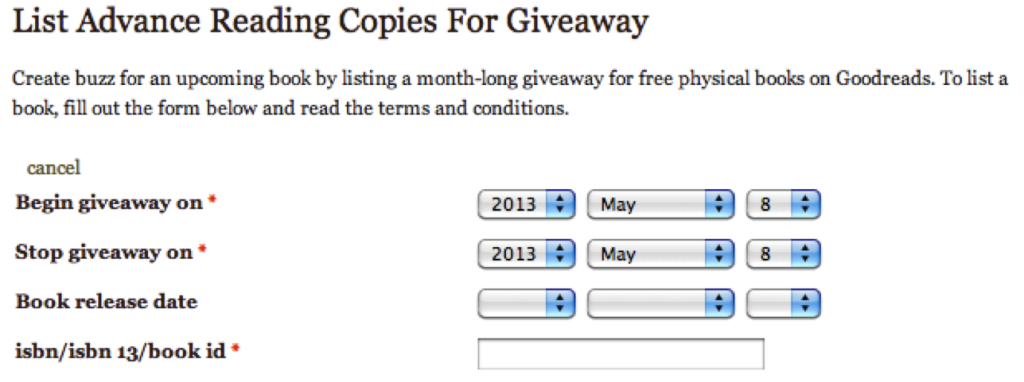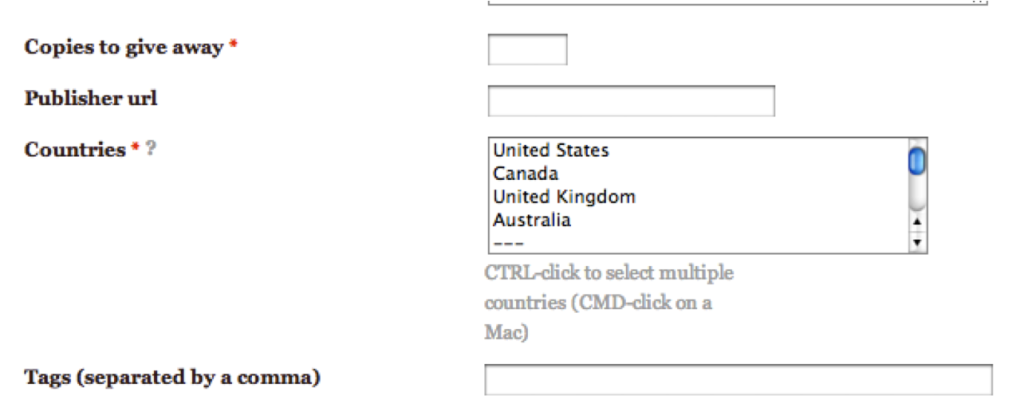Create buzz for an upcoming book by listing a 3-day giveaway for free physical books on Goodreads. First fill out and submit a brief form describing your book and the timeframe for the giveaway.
Agree to supply the indicated number of books on the date the giveaway ends. In the Publisher url field, include your book’s Amazon (short) link, like so: http://www.amazon.com/dp/0310723922/. Include your book’s search / meta tags: romance, suspense, inspirational, autism, etc.
Explain who you are and who you work for. Please also provide a valid mailing address that confirms who you work for so they can be sure you will ship the books.
This address will not be shown to giveaway contestants.
Goodreads will list (for free) the book on its giveaways page.
Goodreads’ members will then enter to win giveaways. Many will add the book to their “to read” shelf. This is the real gold in Goodreads’ giveaways. Since readers may have lots of books on their virtual shelves, this is one way for yours to be seen by thousands of potential readers.
Goodreads reviews the list of those who requested the free book and selects winners.
Author ships free book to winner.
That’s it!
You only need to offer one copy. If you have many copies to offer, I suggest running additional giveaways rather than offering all of them at once.
Let readers know you’ll be providing an autographed copy. Include the words “AUTOGRAPHED COPY” in all caps at the top of the giveaway description box. Similarly, if your giveaway is for an ARC (Advance Readers Copy), say so. Readers love to have the first look at new titles.
Make your giveaway description compelling. It’s tempting to copy and paste your back-cover copy into the giveaway description box. Don’t! If readers want a synopsis, they can easily click over to your book listing on Goodreads to learn more.
- Mention that it’s an AUTOGRAPHED COPY (yes, all caps)
- Add a catchy tagline: #1 Best Seller in Amazon’s Christmas category
- List awards for your book
- List any awards you may have won (Christy-winner, for example)
- List praise from famous authors who endorsed the book
- List links for more info: Visit www.myauthorswebdomainname.com to learn more about this book
Reach out to winners. When your giveaway ends, Goodreads will send you a notification and a link to click to view the winner’s name and address. You can also click on the winner’s name to visit his/her Goodreads profile. Send a message congratulating the winner and telling him or her when the copy will be mailed out.
Send book(s) promptly. Deliver on your commitment, and send the book as quickly as you can.
Pulse your giveaway lengths. Run a giveaway for only 2-3 days. In this way your book will be listed (probably) on both the newly listed and ending soon pages for the duration of your giveaway. Readers can search by genre, but many just browse. By alternating longer and shorter giveaways, you can balance cost with impact. Many short giveaways in a row may lose their potency.
Schedule your giveaways to start in the future. Don’t set up the giveaway and click for it to start immediately. Goodreads goes through an approval process that can take a couple days. If they approve your giveaway midday, you will be lumped with the authors who scheduled theirs to start at the beginning of the day, and you will spend less time in the recently listed section. I usually schedule mine to start three business days in advance so that I know it will be ready. NOTE: Goodreads runs a thin staff on weekends, so don’t expect to submit on Friday and have them approve by Monday.
Give away as many copies as possible. If your goal is to get reviews, it makes sense to give away a lot of books. Nearly 60 percent of giveaway winners review the books they win, so the more books you offer, the more reviews you are likely to get. Contact those who DID NOT WIN and ask if they would like a complimentary copy. Check their profile first to make sure they fit your target market.
Post your Giveaway Widget on your blog, website, and Facebook page. This might spur interest in your other titles. The Giveaway Widget works by helping you reach the people most likely to enjoy your book − your fans!
The cost of a giveaway is low compared to paid advertising but don’t expect results overnight. Getting attention on Goodreads takes time, but the exposure may lead to “long-tail” sales.